

Application Manager: A Walkthrough of Features
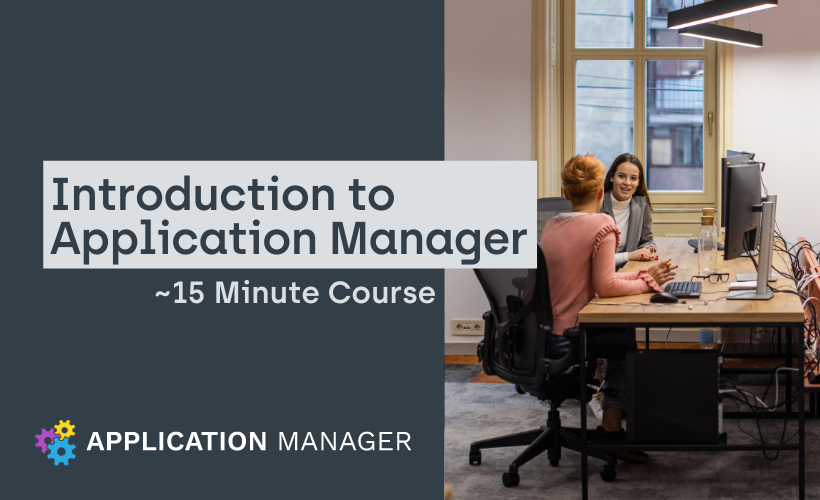
Introduction to Application Manager

Right Click Tools for Intune
Active Directory is Microsoft's proprietary directory service. It runs on Windows Server and enables administrators to manage permissions and access to network resources.
Endpoint Insights enables you to access up-to-date information on the users assigned to devices. See all software in use in your environment, no matter how it was installed. Discover what servers and printers are in your environment and who's using them. Quickly see device warranty status and device age.
Local Administrator Password Solution provides management of local account passwords of domain joined computers. Passwords are stored in Active Directory (AD) and protected by ACL, so only eligible users can read it or request its reset.
Application Manager, a Recast Software product for managing third party applications. With Application Manager, you can take control of the entire lifecycle of workstation applications — from installation to updates to uninstallation. Beginning with Recast Software Version 5.4, Application Manager is integrated into Recast Software infrastructure.
Right Click Tools are a collection of individual tools or functions that allow you to take action on a single device, many devices, or entire collections, all via a right-click in the ConfigMgr Console.
Recast Management Server is the centralized web interface for Recast Enterprise products, including Right Click Tools, and Endpoint Insights. Hosted on a server of your choice, RMS utilizes an on-premises SQL database to house settings, configurations, logs, etc.
Microsoft Endpoint Configuration Manager, more commonly known as System Center Configuration Manager, is an integrated solution for managing all of your devices. Microsoft brings together Configuration Manager and Intune, without a complex migration, and with simplified licensing. Continue to leverage your existing Configuration Manager investments, while taking advantage of the power of the Microsoft cloud at your own pace.
Privilege Manager provides centralized access rights management, giving end users temporary self-service capabilities just when needed, without compromising security. Beginning with Recast Software Version 5.0, Privilege Manager is integrated into Recast Software infrastructure. Unintegrated versions of the software are now referred to as Privilege Manager Legacy.
Active Directory is Microsoft's proprietary directory service. It runs on Windows Server and enables administrators to manage permissions and access to network resources.
Endpoint Insights enables you to access up-to-date information on the users assigned to devices. See all software in use in your environment, no matter how it was installed. Discover what servers and printers are in your environment and who's using them. Quickly see device warranty status and device age.
Local Administrator Password Solution provides management of local account passwords of domain joined computers. Passwords are stored in Active Directory (AD) and protected by ACL, so only eligible users can read it or request its reset.
Right Click Tools are a collection of individual tools or functions that allow you to take action on a single device, many devices, or entire collections, all via a right-click in the ConfigMgr Console.
Recast Management Server is the centralized web interface for Recast Enterprise products, including Right Click Tools, and Endpoint Insights. Hosted on a server of your choice, RMS utilizes an on-premises SQL database to house settings, configurations, logs, etc.
Microsoft Endpoint Configuration Manager, more commonly known as System Center Configuration Manager, is an integrated solution for managing all of your devices. Microsoft brings together Configuration Manager and Intune, without a complex migration, and with simplified licensing. Continue to leverage your existing Configuration Manager investments, while taking advantage of the power of the Microsoft cloud at your own pace.
